KidSafeBrowser Help

To see a larger image , right-click , then select 'Open image in New Tab' .
Welcome to KidSafeBrowser :
KidSafeBrowser is a Free Internet Browser , based on (Chromium) Browser . It is written in the Python Language .
'Safe' , because users can only visit sites that are Pre-Approved and stored in an Approved-Links-Files .
This makes it ideal for Kids as well as Businesses .
The KidSafeBrowser package comes with the 'KidSafeBrowser program ' ,
a 'KidSafeBrowser-EDITOR program' to maintain the Approved-Links-Files ,
and Help Docs , etc. .
At StartUp , KidSafeBrowser (KSB) opens with it's Homepage as shown below :
The 1st line of the TAB contains 'Navigation Buttons , Input-Box' ,
Drop-Down-Menu .
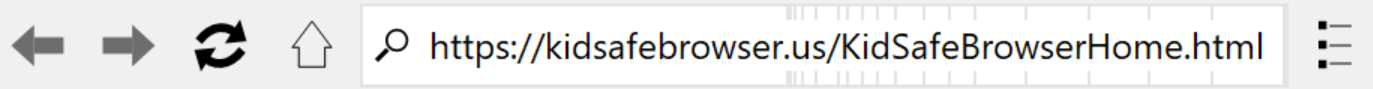
< Go Back
Go Forward >
Refresh Page
Go Home
[Page Address]
Drop-Down-Menu
The name of the Button indicates what it does , all except for the Input-Box .
The Input-Box has a dual purpose .
1) It shows the address of the page being display .
2) It can serve as a Search argument for the 'DuckDuckGo.com' Search-Engine .
If you blank out the Input-Box , and enter something else , say , "Sweden" ,
and then press the 'Enter-Key' ,
then the 'DuckDuckGo Search-Engine' will open , showing info about 'Sweden' .
When you are ready to 'Quit' KSB , either CLick on the 'X' Button in the top right of the Browser window ,
OR CLick on the Drop-Down Menu , then Click on 'Quit' .